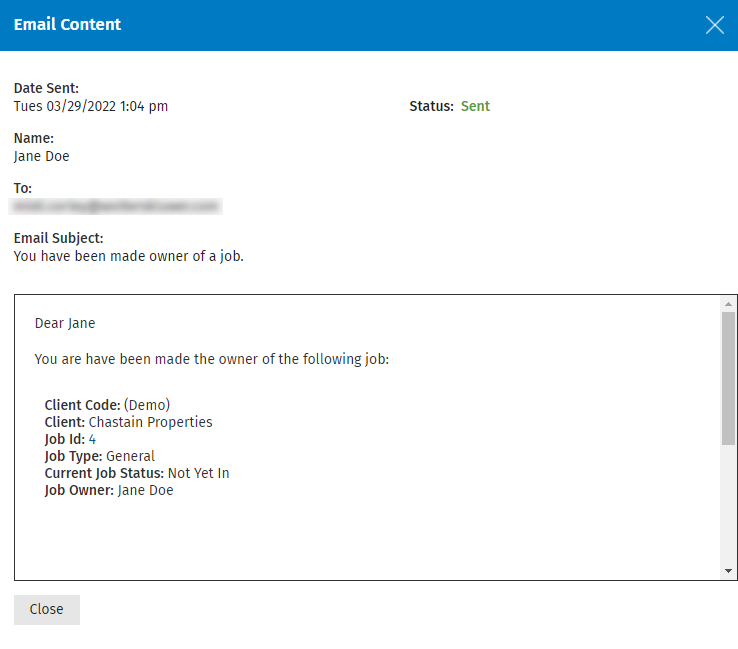View email contents
Email Center - View email content and resend
You can view the contents of the emails in the Email Center. The emails are read-only, so you cannot edit them.
Click Settings > Email Center, then click the row of the email you want to open and view.
The Email Content window displays the date the email was sent, the contact name and email address it was sent to, the status of the email, the email's subject and contents.
If the email has the status of Bounced or Invalid, you can click the Resend button to try sending the email again.
Click Close to return to the main Email Center page.